The Power of Vectorization in Python Data Operations
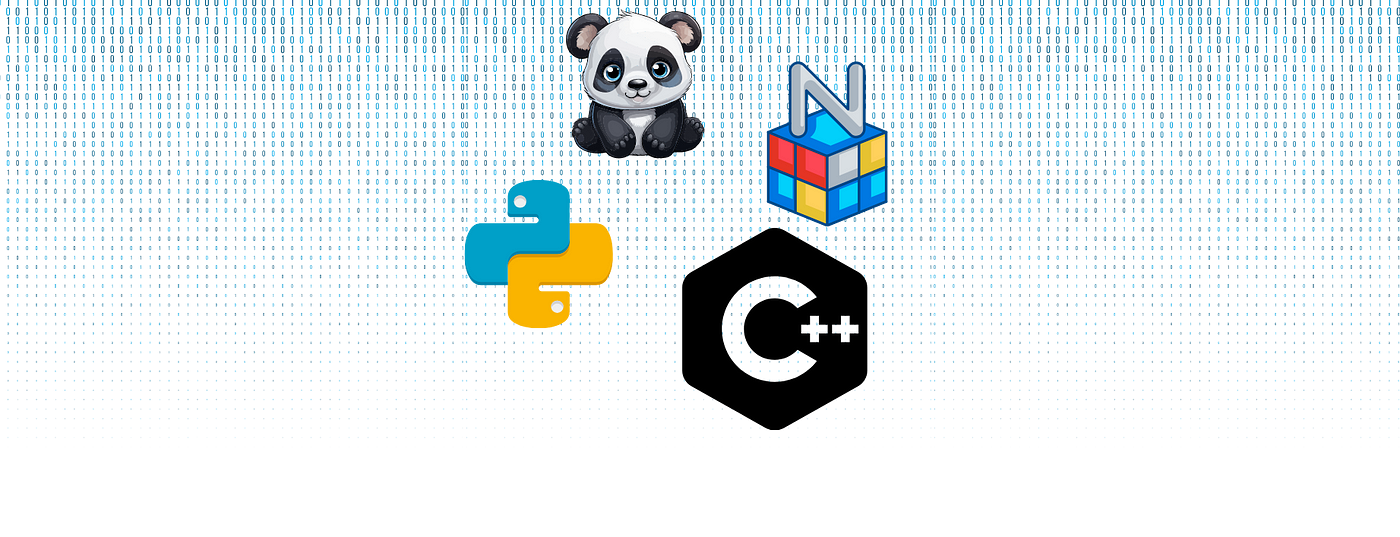
Introduction
In the domain of data analysis and manipulation, efficiency is paramount. Consider a scenario where you have a large dataset comprising thousands of records, and you need to perform complex computations or transformations on each element. In such cases, the choice between vectorization and the apply function in Python becomes crucial. Vectorization, leveraging optimized array operations, often outperforms the iterative apply function. This article aims to highlight the advantage of the vector approach over apply, shedding light on their implementation nuances and performance differences.
Problem Statement
The crux of the issue lies in the efficient processing of data. Let’s take a concrete example: calculating the pairwise Euclidean distance between points in a dataset. Using the apply function, one might iterate over each pair of points, compute the distance individually, and store the results. However, as the dataset grows, this approach becomes increasingly inefficient due to its iterative nature. Vectorization, on the other hand, operates on entire arrays at once, exploiting optimized implementations for faster execution. We are trying understand the inner workings of the vectorized operations which will explain its power in data operations.
Implementation in Python
Below is a demonstration of both vectorization and the apply function for calculating the pairwise Euclidean distance between points in a dataset.
import numpy as np
# Generate random data points
np.random.seed(0)
data = np.random.rand(1000, 3) # 1000 points in 3-dimensional space
# Using vectorized approach
def pairwise_distance_vectorized(data):
# Calculate squared differences
squared_diff = np.sum((data[:, np.newaxis, :] - data[np.newaxis, :, :]) ** 2, axis=-1)
# Take square root to get Euclidean distance
distance = np.sqrt(squared_diff)
return distance
# Define the Euclidean distance function
def euclidean_distance(point1, point2):
return np.sqrt(np.sum((point1 - point2) ** 2))
# Define the pairwise distance calculation function using apply
def pairwise_distance_apply(data):
# Convert data to DataFrame
df = pd.DataFrame(data)
# Apply the euclidean_distance function to each combination of rows using apply
distance_matrix = df.apply(lambda row1: df.apply(lambda row2: euclidean_distance(row1, row2), axis=1), axis=1)
return distance_matrix
# Calculate distances
vectorized_distances = pairwise_distance_vectorized(data)
apply_distances = pairwise_distance_apply(data)Comparing Performance
The fundamental difference between the vectorized approach and the apply function lies in their execution mechanisms. The apply function iterates over each pair of points, invoking the distance calculation function, resulting in significant overhead for function calls and iterations. In contrast, vectorization leverages optimized array operations, performing computations on entire arrays in a single step. This inherent parallelism leads to substantial performance gains, especially for large datasets, as demonstrated in our example.
Vectorized operations in Python, facilitated by libraries like NumPy and pandas, leverage highly optimized low-level routines to achieve faster execution times compared to using the apply function. Here are some examples of these optimized routines:
- BLAS (Basic Linear Algebra Subprograms):
BLAS (Basic Linear Algebra Subprograms) is crucial for NumPy’s performance. It’s a collection of routines optimized for basic linear algebra operations like matrix multiplication, dot products, and vector operations. These routines are finely tuned and often use specific hardware optimizations to achieve top-notch performance.
For instance, the `numpy.dot()` function, which calculates the dot product of two arrays, relies on BLAS routines behind the scenes for efficient computation.
BLAS offers various routines, including:
1. `dgemm`: This routine performs matrix-matrix multiplication.
2. `dgemv`: It handles matrix-vector multiplication.
3. `daxpy`: This routine is used for scalar-vector multiplication and addition.
These routines are implemented in libraries like Intel MKL (Math Kernel Library) and OpenBLAS, which optimize them for different CPU architectures.
2. LAPACK (Linear Algebra Package):
LAPACK (Linear Algebra Package) is a library designed for solving various linear algebra problems, such as linear equations, eigenvalue problems, and singular value decomposition (SVD). These routines are meticulously crafted to ensure both accuracy and high performance.
NumPy provides a convenient interface to LAPACK routines through functions like `numpy.linalg.solve()` for solving linear equations and `numpy.linalg.eig()` for computing eigenvalues and eigenvectors.
Some key LAPACK routines include:
1. `gesv`: This routine is used for solving linear systems of equations.
2. `eig`: It computes eigenvalues and eigenvectors of a matrix.
3. `svd`: This routine performs the singular value decomposition of a matrix.
These LAPACK routines play a vital role in a wide range of scientific and engineering applications, making them indispensable tools for numerical computing tasks.
3. Cythonized Operations:
Cython serves as an extension of Python, enabling the creation of C extensions using Python-like syntax. It acts as a bridge between Python and optimized C code, facilitating high-performance computing.
Moreover, since Cython facilitates seamless integration of Python with C code, it leads to highly optimized operations. For instance:
1. Cythonized functions in NumPy efficiently handle array creation, ensuring swift allocation and initialization.
2. Cythonized indexing operations in pandas and NumPy provide rapid access to array elements, enhancing data manipulation efficiency.
3. Cythonized functions excel at performing mathematical computations efficiently, often leveraging low-level C operations. This optimization further accelerates numerical calculations, contributing to overall performance improvements in scientific computing and data analysis tasks.
4. SIMD (Single Instruction, Multiple Data) Optimization:
Vectorized operations capitalize on SIMD (Single Instruction, Multiple Data) instructions found in modern CPUs, enabling parallel computations on multiple data elements at once.
SIMD (Single Instruction, Multiple Data) instructions play a crucial role in accelerating array operations. Examples include SSE (Streaming SIMD Extensions) and AVX (Advanced Vector Extensions), which provide instructions for vectorized arithmetic operations on floating-point and integer data types. Libraries like NumPy and pandas leverage SIMD instructions to accelerate element-wise arithmetic and mathematical functions. For instance, SIMD instructions enable multiple additions or multiplications to be performed simultaneously on vectors of data, further enhancing performance in numerical computations.
5. Memory Layout Optimization:
NumPy leverages a contiguous memory layout for its arrays, storing data in contiguous blocks of memory. This arrangement enables efficient memory access patterns and cache utilization, resulting in faster execution of vectorized operations compared to non-contiguous data structures.
To further optimize performance, NumPy offers functions like `numpy.ascontiguousarray()` that ensure arrays maintain a contiguous memory layout. This ensures that vectorized operations can be executed with maximum efficiency.
These highly optimized low-level routines enable vectorized operations to achieve superior performance compared to using the apply function, especially for computationally intensive tasks involving large datasets and complex operations. By leveraging these routines, Python libraries like NumPy and pandas provide an efficient and scalable framework for data manipulation and analysis in scientific computing and data science
applications.Illustration
Let’s take an example of a dot product to illustrate how Numpy utilizes the routines described above to optimize the compuation.
+----------------------------------------+
| NumPy |
| (High-Level Python Code) |
+----------------------------------------+
| |
v v
+-------------------+ +-------------------+
| Low-Level Routines| | Low-Level Routines|
| (Optimized | | (Optimized |
| C/C++ Code) | | C/C++ Code) |
+-------------------+ +-------------------+
| |
v v
+-------------------+ +-------------------+
| BLAS Library | | BLAS Library |
| (Basic Linear | | (Basic Linear |
| Algebra | | Algebra |
| Subprograms) | | Subprograms) |
+-------------------+ +-------------------+
| |
v v
+------------------------------------------------------------+
| Hardware |
| (CPU, Memory, and Other Components) |
+------------------------------------------------------------+
Inputs: [2, 3, 5] Inputs: [1, 4, 6]
\ /
\ /
\ /
\ /
\ /
\ /
+--------+
| Dot |
| Product|
+--------+
|
v
Output: 41Explanation:
- The NumPy high-level Python code initiates the dot product operation.
- The dot product operation utilizes low-level routines, which include optimized C/C++ code and BLAS subprograms.
- BLAS is responsible for executing the dot product computation efficiently.
- The CPU and hardware components execute the arithmetic operations involved in the dot product calculation, resulting in the output value
41.
Conclusion and Future Work
In summary, using vectorized operations is the best way to handle data efficiently in Python. But there’s more to do to make things even better. We can look into advanced ways to optimize, use frameworks that do parallel computing, and find ways to make things faster for specific areas. As we keep working on data science and analysis, knowing how to use vectorization well is key to getting the most out of data and coming up with new ideas in different fields.
Additionally, we can delve deeper into the routines being utilized under vectorized operations from a more theoretical and working point of view to facilitate such improvements.
References
[1] https://www.geeksforgeeks.org/vectorized-operations-in-numpy/
[2] BLAS User Guide: http://www.netlib.org/blas/blast-forum/
[3] BLAS Wiki: https://en.wikipedia.org/wiki/Basic_Linear_Algebra_Subprograms
[4] LAPACK User Documentation: https://www.netlib.org/lapack/lug/
[5] LAPACK Wiki: https://en.wikipedia.org/wiki/LAPACK=
[6] Cython Documentation: https://cython.readthedocs.io/en/latest/
[7] Cython Wiki: https://en.wikipedia.org/wiki/Cython
[8] SIMD Wiki: https://en.wikipedia.org/wiki/SIMD
[9] Intel Intrinsics Guide: https://software.intel.com/sites/landingpage/IntrinsicsGuide/
[10] NumPy Developer Guide: https://numpy.org/doc/stable/dev/index.html
[11] Optimizing Memory Layout in C: https://lwn.net/Articles/250967/
If you found the explanation helpful, follow me for more content! Feel free to leave comments with any questions or suggestions you might have.
You can also check out other articles written around data science, computing on medium. If you like my work and want to contribute to my journey, you can always buy me a coffee :)
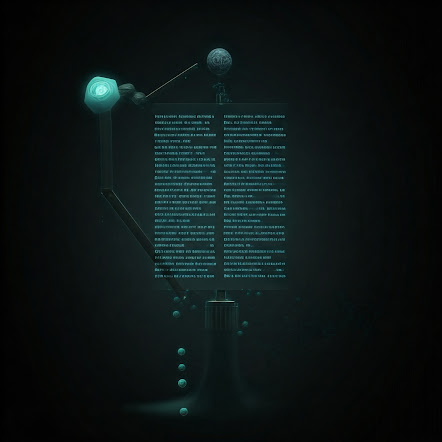



Comments
Post a Comment